
EstiMate Desktop
Sign Pricing Software Built For Windows.
Rock solid, lightning fast pricing technology that
leaves you free to do what you do best - make and sell signs.

EstiMate Desktop
Sign Pricing Software Built For Windows.
Producing Jobs
Once you've converted your prospect into a customer and your estimate into a job, it's time to take the next step and track your job through the stages of production.
Getting Things Done
EstiMate's Job Screen looks a lot like the Estimate Screen but with three key differences:
- Instead of "production days," it has a due date.
- A new place to take a customer's deposit.
- A new drop down list of customizable status flags.
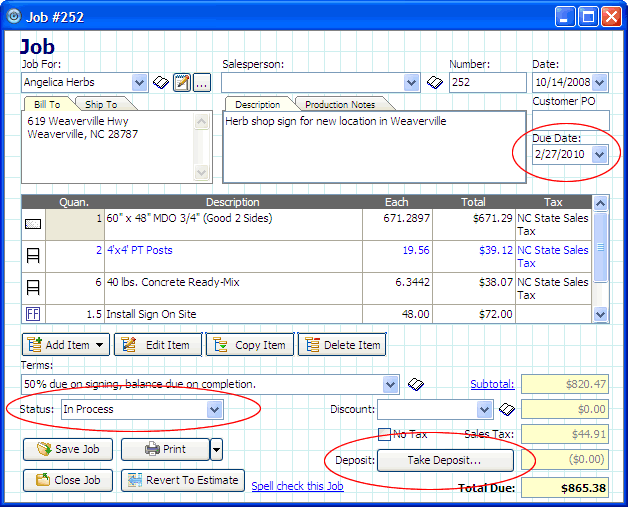
Automated Customer Deposits

EstiMate gives you a place to put customer deposits so they show up when you print the final invoice. This gives you an easy way to track deposits, and if you are using the QuickBooks Link they transfer over to QuickBooks automatically as deposit line items.
Always Know Where A Job Is In Production

Job status flags keep you in control of your job's progress through the shop. Especially when combined with the Multi-User Server in a networked environment, you can always know where any given job is and make sure it will get completed on time.
This is an amazing customer service measure, too, when a customer calls and you can say, "your job is in the printing department right now, and hopefully will move into finishing this afternoon."
Know Exactly What To Do Every Day

The Work In Progress (WIP) report is a report you can print every morning to know exactly what's coming up each day. Sorted by status, you can go one step further and give a copy to each production person and show them their daily workload at a glance.
Many More Print Options
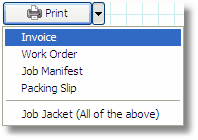
The Job Screen offers many more print options than the estimate screen. You can print invoices, work orders, a job manifest (material list) report, a financial analysis of the job, a packing slip, or a "complete job jacket" which prints all the above reports in turn.
By using these reports you can quickly and easily get materials ordered and jobs flowing through production.
Instant Inventory Reduction
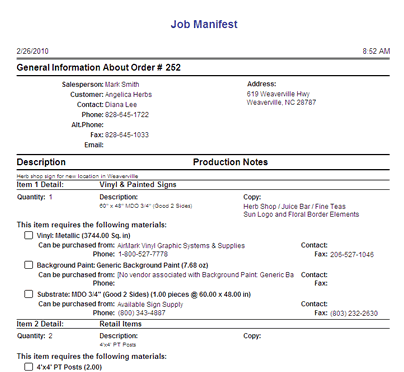
The Job Manifest report gives you all the information you need to place your orders from vendors based on what jobs are in the shop and what work needs to be done in a given day or week.
The report includes all the aspects of required materials for a job, including:
- Overall detail about the job
- Item by item, what materials are required and in what quantities
- What vendors to order the materials from
- Vendor contact information
This report makes it ridiculously easy to take a customer's order, order the materials, and put the job in production, thereby reducing your need to stock inventory.
Meaningful Work Orders
EstiMate's Work Order Report, printable for each job in the system, shows you on an item by item basis what is involved in the job along with any production notes entered for the item.
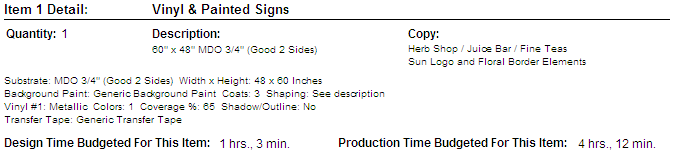
This gives you the ability to hand off work to your employees with complete confidence that they know what they need to do to pull off a project. In addition, the budgeted design and production times are (optionally) printed on the Work Order. We've heard several stories of shop employees making a game out of beating each other to the finish on production times, thus dramatically improving shop efficiency.
All The Tools You Need In One Place
By giving you all the tools for production management in one place - deposits, job status flags, a WIP report, invoices, job manifests, work orders, and financial analysis reports - EstiMate provides everything you need to take a job and get it done.





